-Note: If you use a battery powered laptop, keep in mind this setting will drain your battery faster if it's not plugged in to a power source.
1. Open Control Panel
2. Click System and Security
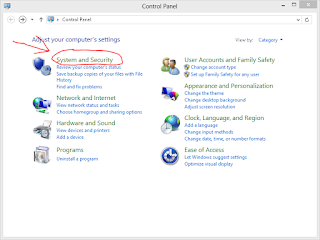
3. Click Power Options

4. Make sure details are expanded then select High Performance

That's it! I hope this guide was easy to understand and helps you! Cheers!
-Jason
Thanks for your important blog shair.
ReplyDeleteyou check my website: gamersbone.com
You can find there lot's of free stuff like free CSGO skins & many more!