I have marked in red the services you may need.
-if you use windows media player or other windows media features, don't disable "Media Features"
-If you have a printer or fax / scanner, don't disable "Print and Document Services"
-If you use windows search don't turn off "Windows Search" (you can always check later if you need)
You can go through all these and most of them are pretty easily understood. You you have issues you can always come back and check the features you disabled.
My computer runs great with all these features disabled. If you ever want to use windows search or want someone to remotely connect to your computer, just come back to features and check the box. Hope this helps!
Step 1. Press "ctrl+alt+delete" and Open control Panel. Click on "Programs"

Step 2. Click "Programs and Features"
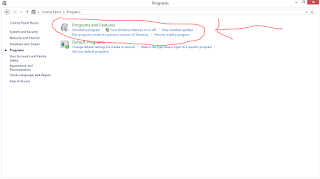
Step 3. Then click "turn windows features on or off"

Step 4. Uncheck everything except Net Framwork. Double check the ones marked in red below as stated above.

You may have to restart your computer. Here's a video to explain if you have any questions!
Cheers!
This is a great blog post. Photoshop clipping path is a very creative type of working service. It require great knowledge to make attractive working result. I'm glad to find this blog, hopefully lot of interesting things about clipping path I'll be able to learn from here. Keep up the good work mate.
ReplyDeleteYou can find there lot's of free stuff like free pubg skins and many more!