1. Open Control Panel and Click "System and Security"

2. Then click "System"
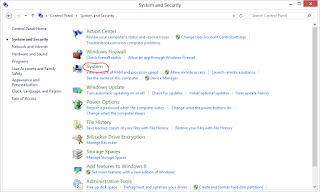
3. Then Click "Advanced System settings"

4. Click the "Advanced" tab on top and then "settings" under the performance area

5. Click the "Data Execution Prevention" tab and then click "turn on Dep" hit apply and then okay

If Dep was off this most likely will fix Vac errors. I recommend restarting before you play any games again.
*** Some other issues that may cause issues are:
1. Iobit System Care (I think it may be from the startup manager)
2. Your firewall or windows firewall. I have a guide below on how to disable windows defender and firewall.
Thanks for stopping by! Please add this blog to your favorites for future helpful guides! Cheers!
-Jason
Why do make money from gambling? | WorkPapa
ReplyDeleteThe sports industry needs หารายได้เสริม to have a good and profitable gambling industry to be able to compete with. There's a huge range of betting markets on all sports